Using React Keys to Fix a Render Bug
Intended Audience
Intermediate React developers interested in a case study about how React keys can help resolve issues with renders.
Summary
I ran into an issue while working on a project with React and Apollo Client. A parent component fetched data with Apollo and passed multiple props to a child. The child component would desync the props when it rendered data previously cached by Apollo. Adding a key prop to the child component let Reach know when it should rerender the child component, syncing the props and fixing the issue.
The Code and the Bug
Let’s start by going over what the code looks like to add a bit of context to the issue. The parent component, MonsterDetail fetches data from a GraphQL endpoint with Apollo and passes some of that data as props to MonsterHp. Here’s what the components look like, pared down to the just the relevant parts.
// MonsterDetail.tsx
interface MonsterDetailProps {
monster: string | boolean;
}
function MonsterDetail({ monster }: MonsterDetailProps) {
const { data } = useQuery(MONSTER_DETAIL_QUERY, {
skip: !monster,
variables: { monster },
})
const { name, hit_points } = data.monster
return (
<>
<MonsterHp initialHp={hit_points} name={name} />
{/* the rest of the MonsterDetail return */}
</>
)
}
// MonsterHp.tsx
interface MonsterHpProps {
initialHp: string;
name: string;
}
function MonsterHp({ initialHp, name }: MonsterHpProps) {
const [hp, setHp] = useState(Number(initialHp))
return (
<>
<p>{name}</p>
<p>
{hp} {hp !== Number(initialHp) && <span>({initialHp})</span>}
</p>
{/*
the rest of the MonsterHp return,
including setHp to change the hp from the initial
*/}
</p>
)
}The MonsterHp component takes in name and initialHp as props. It renders the name and passes initialHp as the initial state for hp. The component then offers a UI to change the current hp away from the initialHp, and shows the initial hp in brackets if hp is changed.
So where’s the bug? MonsterDetail gets passed a monster prop, which can change and cause Apollo to fetch an updated query. The new monster’s name and initialHp will get passed to MonsterHp, but MonsterHp doesn’t neccesarily rerender. The bug is that the hp differs from initialHp when they should be the same. Here’s a gif of this in action.
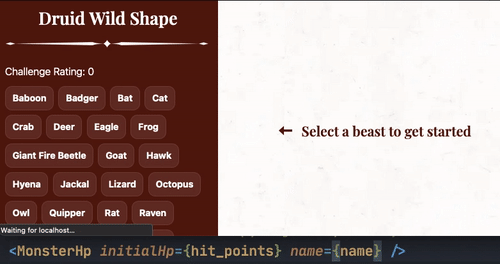
This is not a bug with React. This is a scenario where we may expect the child component to be rerendered when it’s props change, but that isn’t necessarily the case, since we are not updating MonsterDetail’s internal state.
The Fix
What we need to fix this issue is a way of saying to React, “please rerender the child component when this certain value changes”. This is where React keys come into play.
A common use case of keys is to assign an identity to elements within a list in a .map, to help React know which items have been changed, added or removed. We can use this same identity to tell React that a component has changed and needs to be rerendered, in this case by adding key={name} to MonsterHp. When the name changes, MonsterHp will rerender.
// MonsterDetail.tsx
interface MonsterDetailProps {
monster: string | boolean;
}
function MonsterDetail({ monster }: MonsterDetailProps) {
const { data } = useQuery(MONSTER_DETAIL_QUERY, {
skip: !monster,
variables: { monster },
})
const { name, hit_points } = data.monster
return (
<>
<MonsterHp initialHp={hit_points} name={name} key={name} /> {/* the rest of the MonsterDetail return */}
</>
)
}Here’s what the interaction looks like with a key prop. Notice how the issue is now resolved.
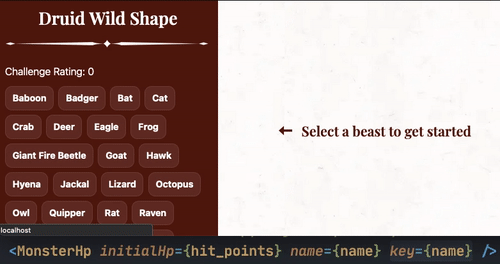
Conclusion
Next time you find yourself facing an issue where you want to ensure React rerenders your component, keep React keys in mind and make sure to pass a unique value!
P.S. The app I built when I encountered this issue is a Wild Shape Tracker for a Dungeons and Dragons Druid character. Feel free to check out the app or the write-up if you’d like!